PO Daily Summary – Buyer & Supplier Overview
This article explains how to activate and configure the PO Daily Summary feature from the buyer’s perspective and describes how suppliers receive and interact with the reminders.
1. Overview of the PO Daily Summary Feature
The PO Daily Summary automatically sends suppliers a daily email containing key reminders related to Purchase Order (PO) acknowledgement and shipping confirmation. Buyers can customize reminder rules directly in the Orders page.
2. How to Activate PO Daily Summary (Buyer Side)
2.1 Accessing Reminder Settings
- Open the Orders page from the menu bar.
- Click the blue Reminder Settings button.
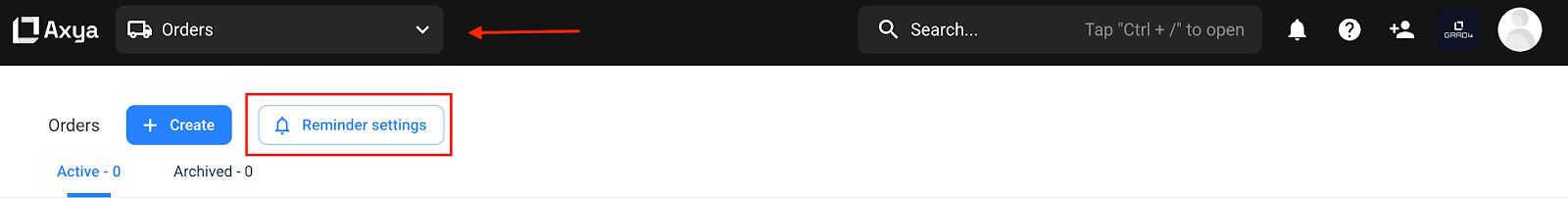
2.2 Configuring Reminder Types
Axya offers three reminder types with recommended configurations:
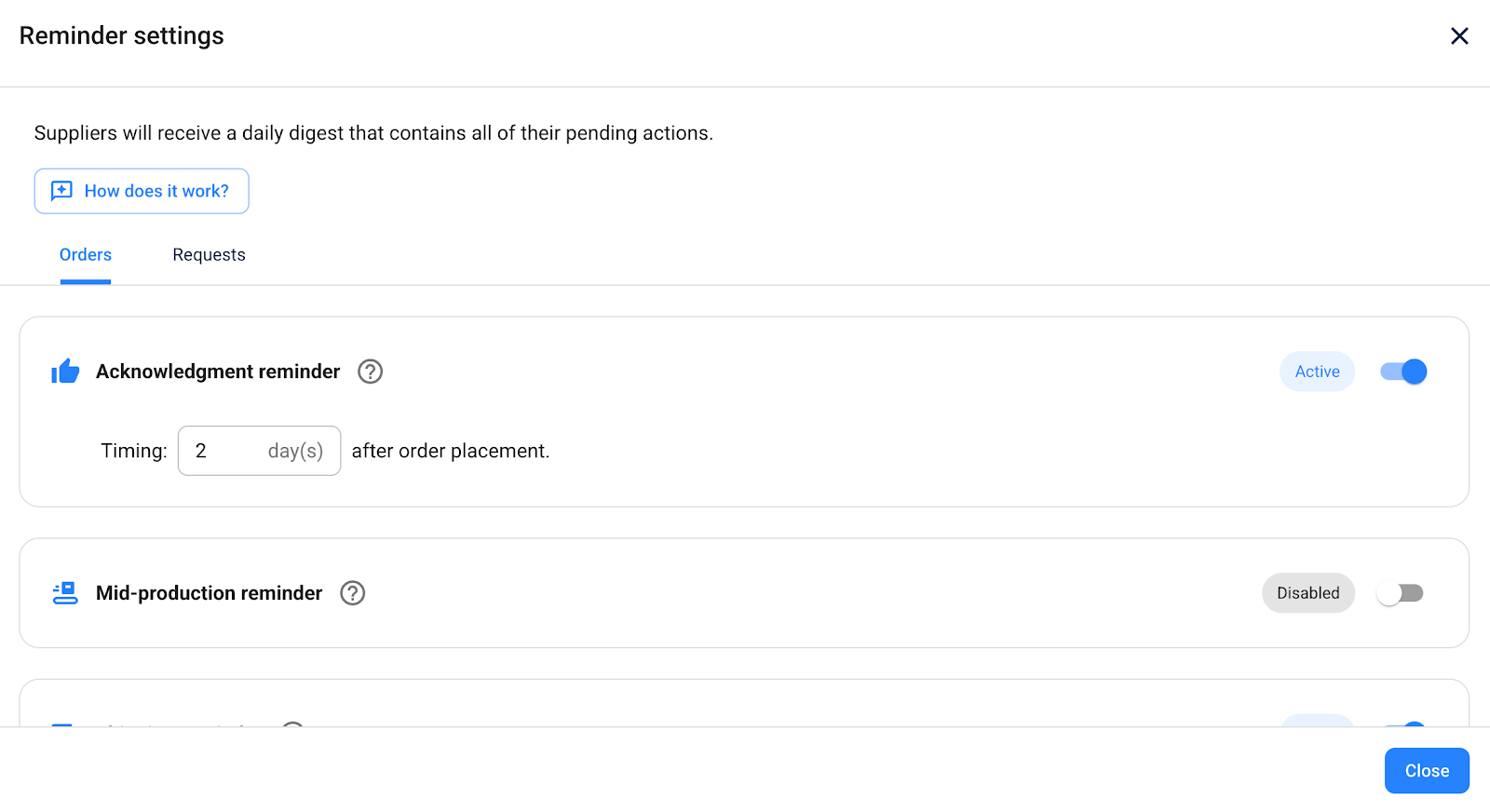
Acknowledgement Reminder
- Recommendation: Keep Active.
- Suggested interval: 2–3 business days after PO creation.
- Purpose: Notifies suppliers to acknowledge newly created POs.
Mid-Production Reminder
- Recommendation: Keep Disabled.
- Reason: It is sent as a separate email and is generally unnecessary in most workflows.
Shipping Reminder
- Recommendation: Keep Active.
- Suggested timing: 0 to +2 days after the delivery date.
- Purpose: Alerts suppliers when a delivery date is reached or overdue.
Note: To have the reminder sent 2 days after the ship date you need to put -2 in the settings. 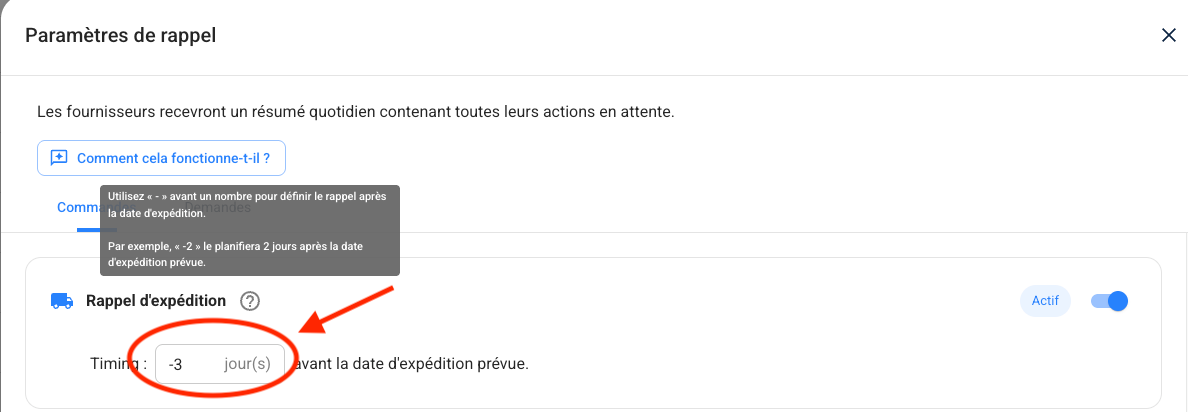
2.3 Supplier-Specific Parameters
Buyers can override reminder settings for specific suppliers:
- Search for a supplier in the settings window.
- Enable or disable reminder types as needed.
- Close the window—your configurations are saved automatically.
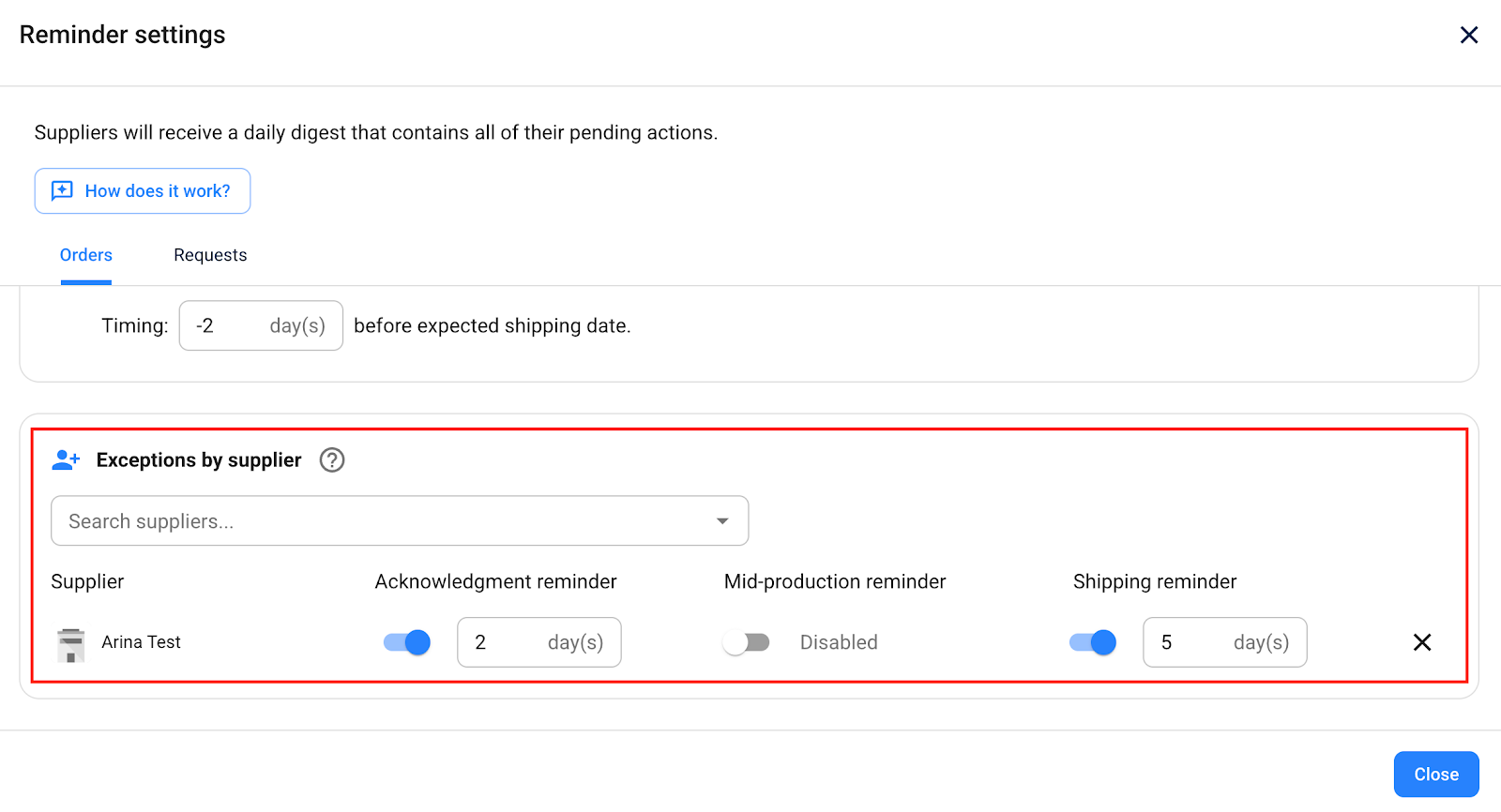
Once saved, the PO Daily Summary becomes active.
3. Supplier Experience with PO Daily Summary
3.1 Daily Email Notification
Suppliers receive a consolidated daily email containing up to two reminder sections:
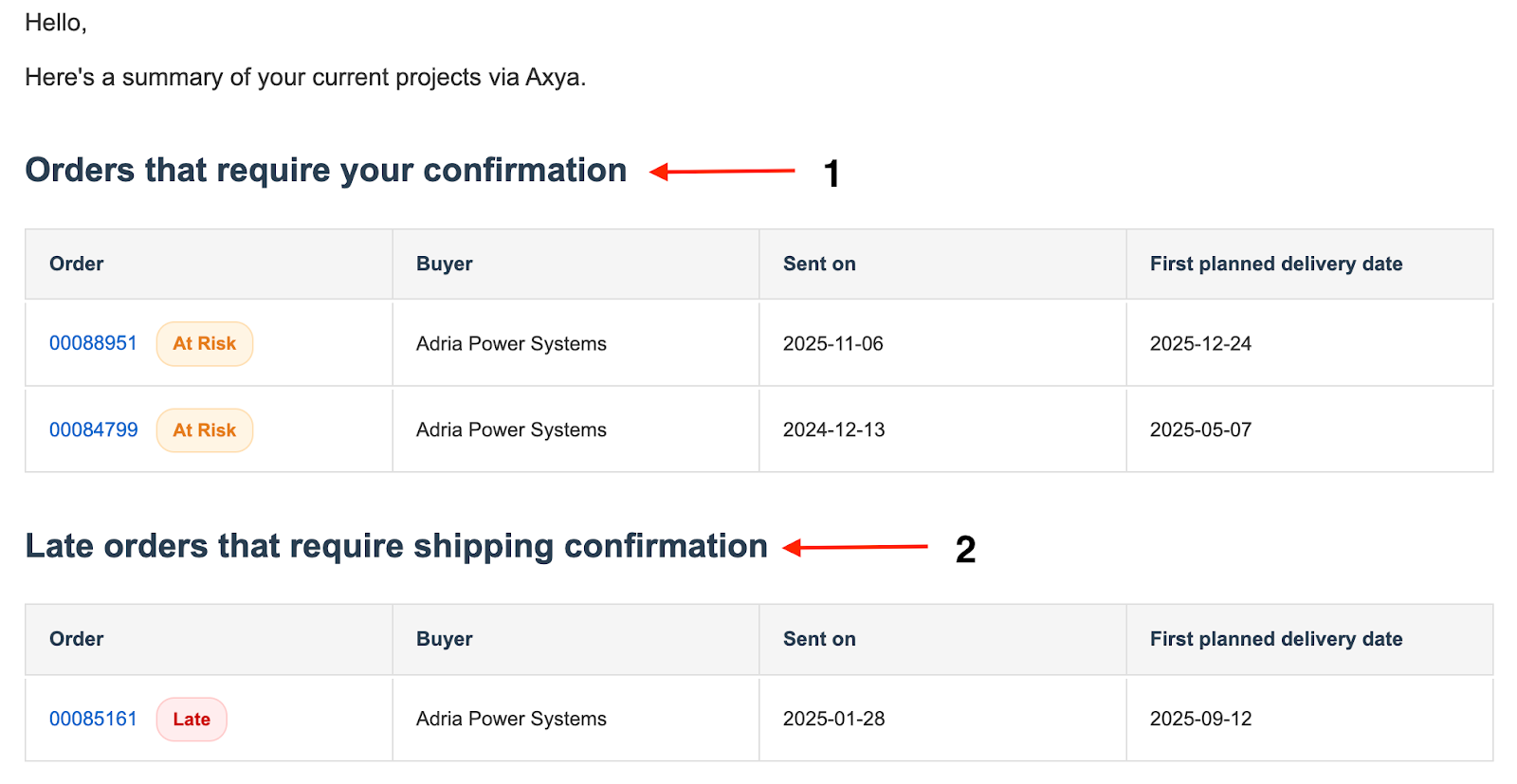
1. Orders Requiring Acknowledgement
- Lists POs awaiting supplier confirmation.
- Each PO is clickable, taking the supplier directly to the PO detail page.
2. Late Orders Requiring Shipping Confirmation
- Displays POs that were already acknowledged but have passed their delivery date (based on the reminder window defined by the buyer).
- Each PO is clickable for quick access.
3.2 Notes on Mid-Production Reminder
- Sent as a separate email.
- Recommended to remain disabled unless explicitly needed.
If you have any additional questions, please contact us at customerservice@axya.co