How to Update a Quote Status on Behalf of a Supplier (Buyer Account)
This article explains how a buyer can update the quote status and submit a quote on behalf of a supplier within Axya. This process is useful when the supplier has shared pricing data outside the platform or requires assistance completing their response.
Accessing the Request
-
Go to the menu bar.
-
Click Requests.
-
Search for and open the specific request you want to update.
Accessing Supplier Quote Actions
Within the selected request:
-
Locate the supplier in the supplier list.
-
Click the Update Status button (highlighted in blue).
This opens the status selection modal.
Choosing a Quote Status
You will see three status options:
-
Quote – Select when you are uploading a complete quote on behalf of the supplier.
-
Intent to Quote – Select when the supplier has confirmed they plan to submit a quote.
-
No Quote – Select when the supplier declines to quote.
For entering a full quote, choose Quote.
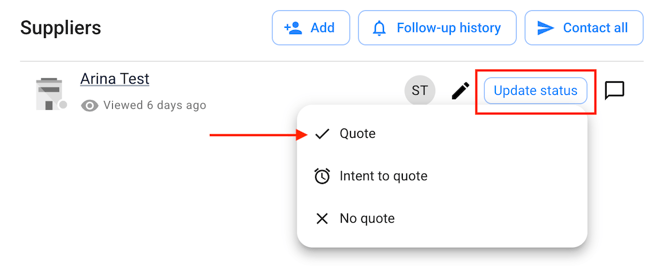
Filling Out Quote Information
Manual Entry
If entering quote details manually:
-
Update the unit price for each part.
-
Update the lead time.
-
Adjust the currency if required.
All editable fields appear in the quote table.
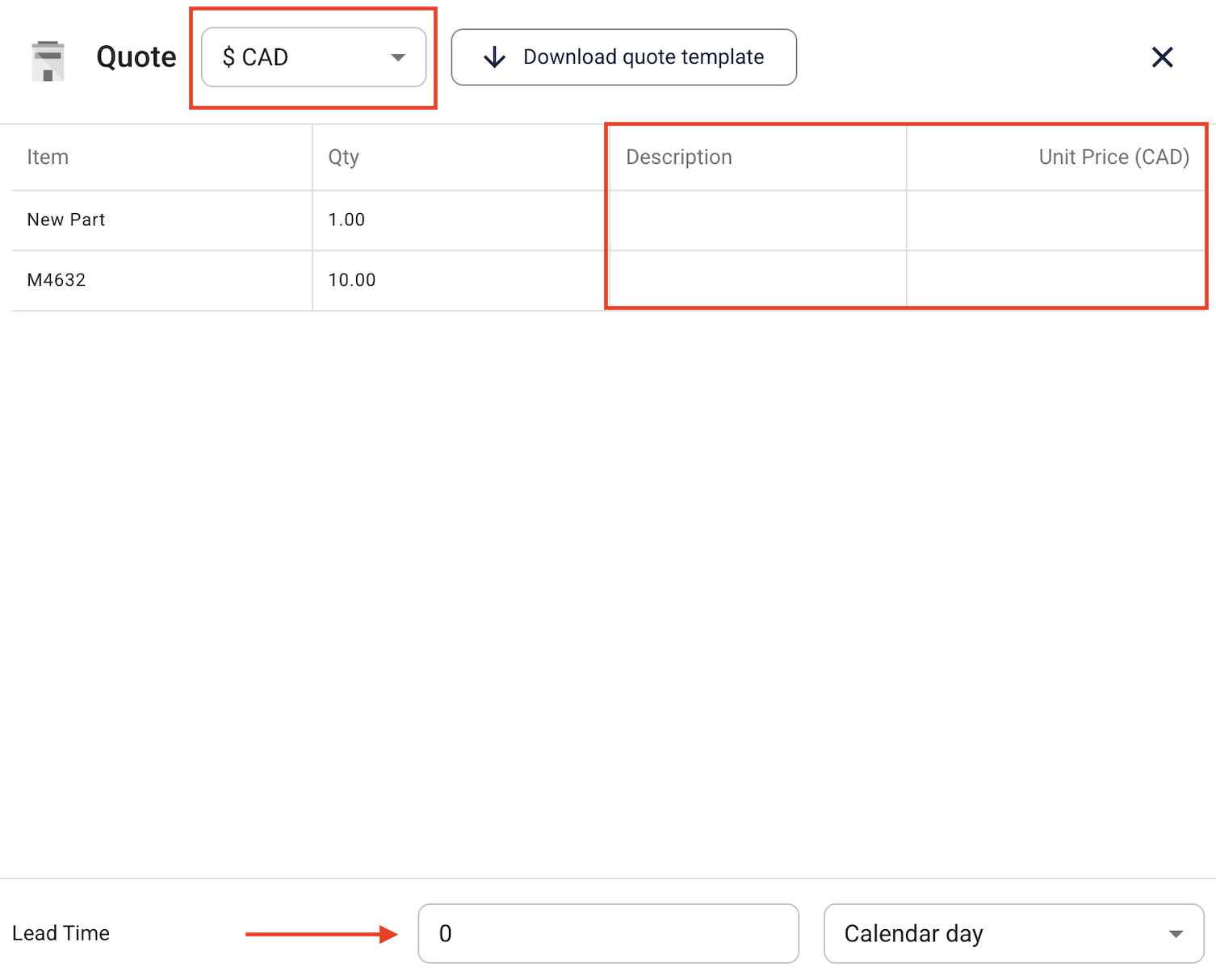
Using the Excel Template
If preferred, you may upload a completed quotation file:
-
Click Download Quotation File to obtain the template.
-
Fill in the necessary fields (e.g., unit price, lead time).
-
Return to Axya and click Browse to upload your completed template.
Axya will automatically populate the quote values based on the uploaded file.
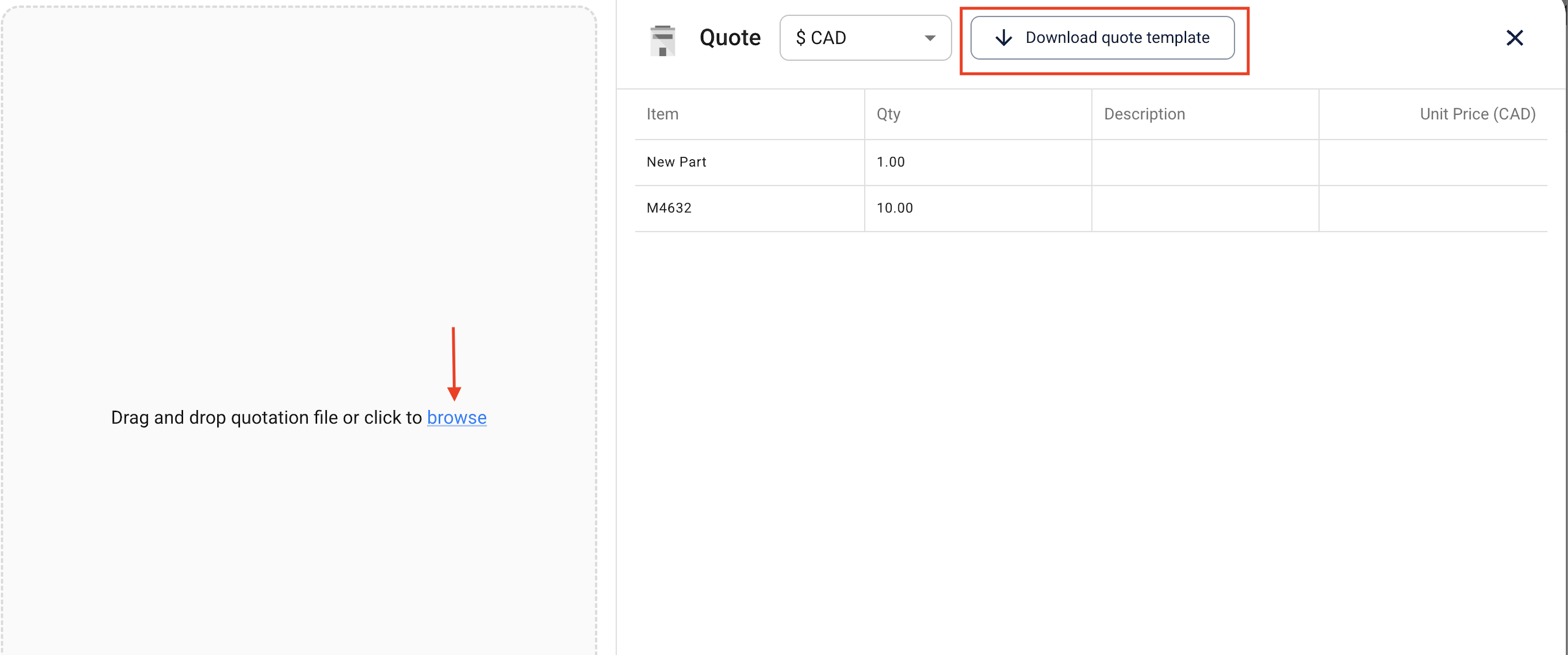
Saving the Quote
After verifying all entries:
-
Click Save Quote.
-
The quote will now appear under the supplier’s submission on their behalf.
If you have any additional questions, please contact us at customerservice@axya.co